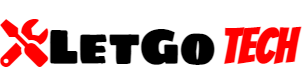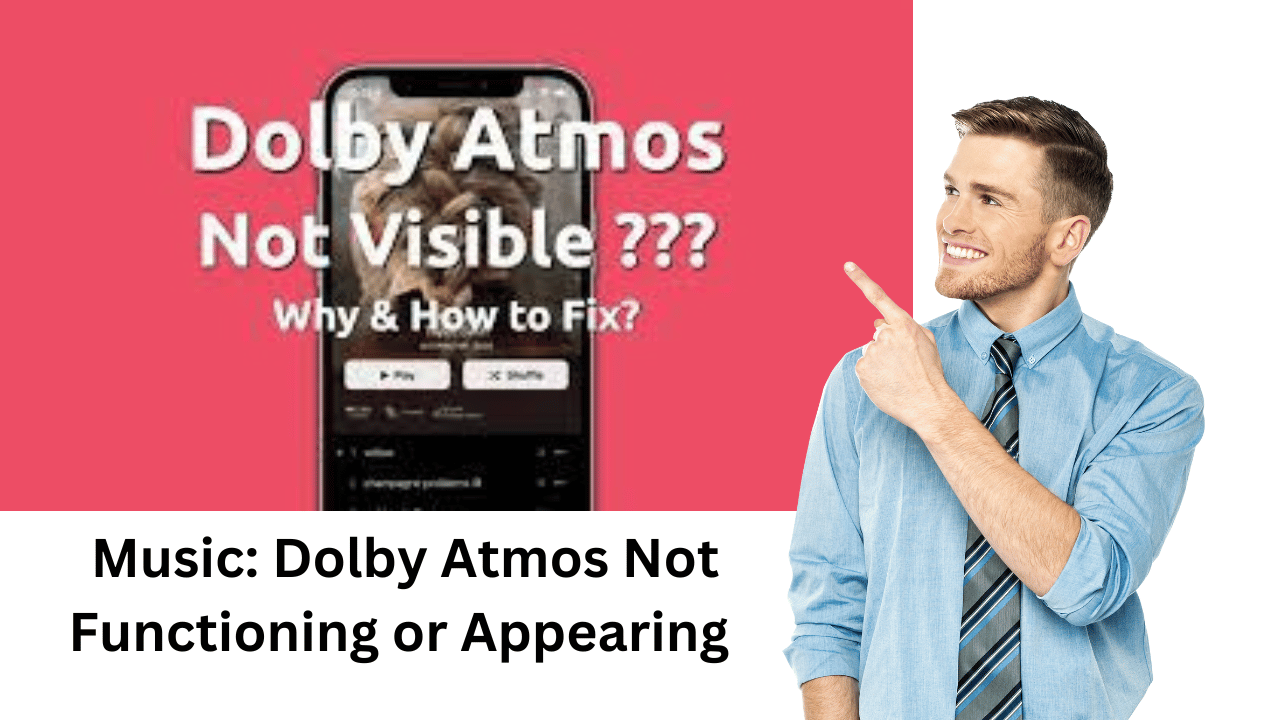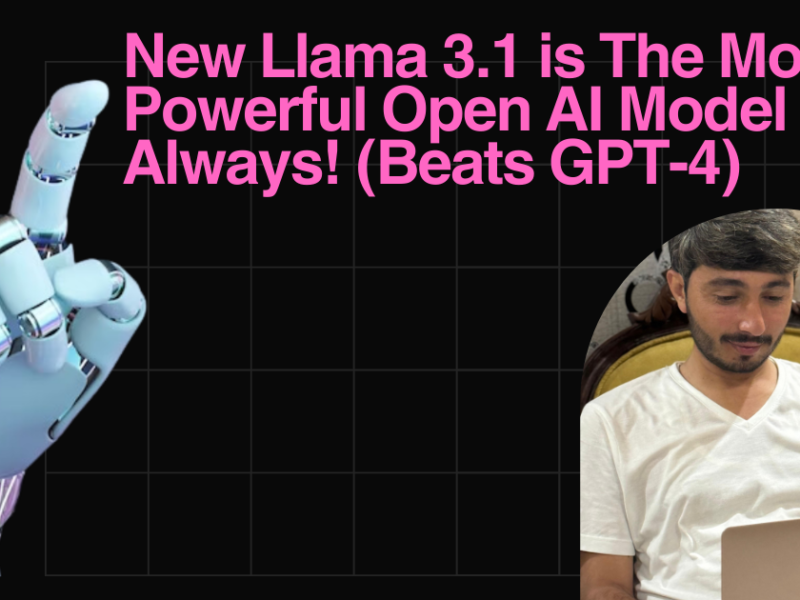Dolby Atmos brings numerous advantages, creating an immersive three-dimensional audio experience akin to the 3D effects found in movie theaters.
Apple Music is among the music streaming services that provide Dolby Atmos support. Nevertheless, reports abound of users encountering issues with Dolby Atmos functionality on Apple Music. Let’s delve into this matter.
You are currently subscribed to the Apple Music Voice plan.
If you’ve observed that Dolby Atmos isn’t visible on Apple Music, it may be due to your enrollment in the Voice plan. According to Apple, Dolby Atmos is not available within the Apple Music Voice plan.
The Apple Music Voice Plan is one of the latest subscription tiers for Apple Music, tailored to leverage the capabilities of Siri. Remarkably affordable, it’s priced at just $4.99 per month.
This plan is specifically designed for music playback using Siri commands. Simply instruct Siri to play your desired music, and it will oblige. However, it does come with certain limitations.

With the Apple Music Voice plan, you won’t have access to lossless audio or the immersive Spatial Audio experience with Dolby Atmos. To enjoy these features, you’ll need to upgrade your subscription.
Dolby Atmos is not supported in your country or region.
Access to Apple Music and Dolby Atmos varies by country or region. If you cannot find the Dolby Atmos setting on your device, it indicates that Dolby Atmos is not available in your location.
If you reside in the United States, you likely have access to Dolby Atmos content on Apple Music. However, for those outside the United States, Dolby Atmos may not be accessible.
Keep in mind that Apple Music updates are region-specific. To confirm if these updates have been rolled out in your country, you can visit Apple’s website and check for information specific to your region. For instance, by visiting https://www.apple.com/{countrycode}/apple-music/ you should find a card further down the page that highlights the lossless and Dolby Atmos features.
If the status displays ‘Coming Soon’ or there is no such card, it means that you will need to wait for the availability of Dolby Atmos.
Regrettably, there is no precise timeline for when it will become accessible in your region.

Best cricket fantasy league platform for IPL 2023
Your Dolby Atmos settings may be configured incorrectly.
If Dolby Atmos is not working on Apple Music, you should ensure that your settings are configured correctly. Go to Settings > Music > Dolby Atmos and choose either ‘Automatic‘ or ‘Always On.’
- ‘Automatic‘ plays Dolby Atmos when your iPhone is connected to compatible headphones like AirPods (3rd generation), AirPods Pro, or AirPods Max, or to compatible speakers.
- ‘Always On‘ plays Dolby Atmos on any headphones or speakers. The Music app will attempt to play Dolby Atmos tracks on any connected device.
Please note that while Dolby Atmos will work with any headphones, not all speakers support Dolby Atmos on Apple Music as intended.
Once your settings are adjusted, wait a few seconds each time you play a Dolby Atmos track. It might take a moment for the badge to appear, usually around 4 to 5 seconds.
Apple Music may initially stream the stereo version (non-lossless, non-Dolby Atmos) while buffering the Dolby Atmos version.
Not all content is available in Dolby Atmos.
Some songs are available only in stereo, without a Dolby Atmos version. It’s important to carefully read the fine print, as not all content is offered in Dolby Atmos.
Dolby has established partnerships with Universal Music Group and Warner Music Group, though the exact number of Atmos tracks they offer is not publicly disclosed.

Universal’s Atmos tracks feature songs from artists such as Bastille, The Beatles, Billie Eilish, Elton John, Lady Gaga, Luciano Pavarotti, Marvin Gaye, and The Weeknd, among others.
In the future, we can hope for Apple Music to expand its selection of Dolby Atmos tracks. Until then, it’s important to keep in mind that not all content is available in Dolby Atmos

Total-Body Fitness: 10 Effective Resistance Band Exercises
Background App Refresh is currently disabled.
If Dolby Atmos is not functioning or not visible in Apple Music, it may be due to the Background App Refresh being disabled on your device.
Background App Refresh allows apps like Apple Music to update content regularly, albeit at the cost of using data and battery life.
To enable Background App Refresh, open the Settings app, navigate to General, and ensure that Background App Refresh is turned ON. It’s recommended to have it enabled for all apps on both Wi-Fi and mobile data.
Thank you for sharing your experience. It’s helpful to know that enabling Background App Refresh resolved the issue with the Dolby Atmos logo on Apple Music. Background App Refresh can indeed affect the performance of certain features and functionalities in apps, and in this case, it seems to have helped restore Dolby Atmos functionality. If you encounter any more issues or have further questions in the future, please don’t hesitate to reach out for assistance.
Dolby Atmos content cannot be played without first adding it to the library on macOS.
It seems you’ve encountered a behavior on macOS where streaming the Dolby Atmos version of a song from the “Browse” section defaults to the stereo version. To play the Dolby Atmos version, you’ve found a workaround by adding the track or playlist to your library and playing it from there, where the Dolby Atmos logo appears correctly.
This behavior appears to be a bug on macOS, as you mentioned. It can be inconvenient to navigate to your library every time you want to enjoy the Dolby Atmos version. Hopefully, Apple will address and resolve this bug in a future update to improve the user experience for Apple Music on macOS.
In the meantime, your workaround is a practical solution for those who want to access and listen to Dolby Atmos content without downloading it. Thank you for sharing this information, and let’s hope for a fix from Apple in the near future.
The Dolby Atmos badge may not consistently appear.
Many users have reported a bug where the Dolby Atmos badge doesn’t consistently appear on the screen, even when Dolby Atmos is active.
Toggling the Dolby Atmos setting off and on while listening to a track can make this inconsistency apparent. Some users have observed that the badge tends to show up when using Apple or Beats headphones.
Interestingly, switching between headphones, such as AirPods and wired headphones, while keeping Dolby Atmos set to ‘Always On’ may cause the badge to disappear. This behavior has led to speculation that the song might be switching from the Dolby Atmos version to the stereo version, especially when users have previously listened to the track on different headphones.
It appears that this issue is affecting how Dolby Atmos is displayed and used during playback.
With the latest iOS update, it appears that setting Dolby Atmos to ‘Always On’ does not function as intended with wired headphones. This issue has been observed, and it is hoped that Apple will address and resolve it in a forthcoming update.